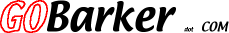 Local Time: Thursday, 08-Jan-2026 08:17:35 CST
Local Time: Thursday, 08-Jan-2026 08:17:35 CST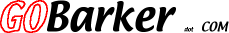 Local Time: Thursday, 08-Jan-2026 08:17:35 CST Local Time: Thursday, 08-Jan-2026 08:17:35 CST |
| Home| Cars | Robotics | Gardening | Software | Home Automation | Camping | DSL | Cellular |
|
Cellular Service Providers Cellular Devices |
To get your OSX computer on the internet using Bluetooth and OSX, try these steps:
In the past, I've also used a sprint PCS phone connected to the MAC via a cable, and the speed was incredible. The downside of the sprint phone was that you really need an extra phone on another network for when your away from the sprint network. (It happened that I was away from the sprint network about half the time on a 60 day trip motorhoming around the USA and Canada. This was before the AT&T / Cingular merger, and we also had an AT&T phone with us that seemed to allways have service.
I'm hoping I'll have the same experiences with the Cingular phone. I've had the Cingular phone drop calls an awful lot, I don't have good service in my house or in my office, but I tollerate it because it usually rings. I'm not as attached to my cell phone as some people are. I often leave it in my car or on my desk for days or weeks at a time. Most of the people that really want to talk to me usually know where I am, and can call me on a land-line. When I'm on a trip, I usually keep it on me, just to be able to talk to my wife. Luckily cingular has free mobile to mobile, so now when we find service, we can talk for free.
One other consideration on the V600 is the battery and bluetooth. When blutooth is left on, I have to charge the phone much more often (every 2-3 days), than when it's off (onece or twice a week). So if you get use to pluggin it into your pc when your at your pc, and you got that charging usb isync cable, you can leave bluetooth on all the time. ( Why leave bluetooth on if you have the cable, you might ask? Read on...)
With a bluetooth on, you can use Uconnect in your old car. What's uconnect? It's the MOPAR answer to using bluetooth cell phones in certian makes of cars. I purchased mine at a dodge dealership. The uconnect has it's own microphone and speaker for hands free bluetooth operation of your cell phone. It has a wire to send a mute signal to car stereo systems that support mute. It also has built-in voice regignition that allows you to store frequently used phone numbers in the uconnect box, and have it dial them by name using the voice recignition system. You should be able to go by any Dodge dealer and get one for your car. You'll need to be handy with automotive electrical systems ( installing car stereos and such ) to install it. Included in the packager were installation directions for all dodges, showing wiring it up to older dodges that gave more information about what wires were for what. If you have a newer dodge, a wiring harness is included that hooks between the radio and the radio harness, although you may have to tap an allways-hot wire like the cigeratte lighter plug to get constant power to the uconnect. The package also included the mic with a very long cable - it mounts overhead near your windshield, speaker with a pretty long cable - it mounts under the dash, a uconnect box - it mounts under the dash, and a control pad to activate the system, or mute the speakerphone - it mounts within easy reach.
With bluetooth on, and uconnect in the car, you get in and press the uconnect button, say who you want to call, and it calls via your cellphone in your pocket or purse. Incomming calls to your cellphone are simply answered by pressing the uconnect button. You can always transfer calls from hands-free mode to the cell-phone for privacy when others are in the car. -- Pretty Cool.
These days, I've been considering the new Blackberry 7100 Series, but after reading about problems with some of the Blackberrys and the Uconnect, I'm waiting until I can verify thier compatibility.
|